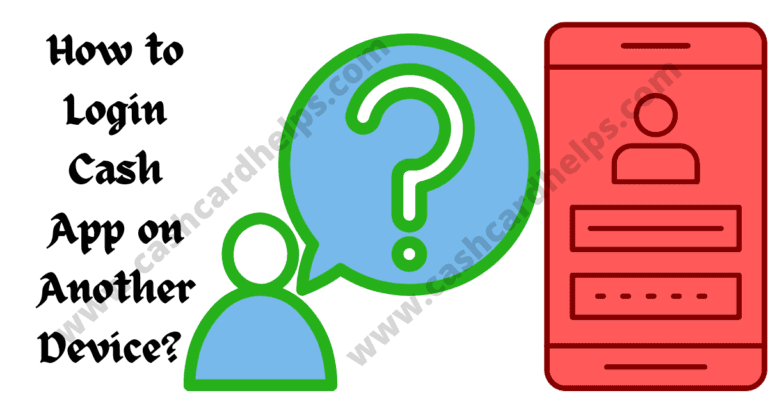How to Transfer Money from Varo to Cash App? Full Insights
Varo Money was founded in 2015 to attract younger customers who were dissatisfied with the complexity of the application, fees, and the absence of the digital capabilities of traditional banks. When it got launched first, Varo Money was a financial technology company that had developed the application and joined forces with Bancorp to offer the banking service. This article will discuss the detailed process on ‘How to transfer money from Varo to Cash App’ and its functionalities with Cash App.
In 2020, Varo Money became the first tech-based financial company to obtain its own US bank charter. (FYI, the now-defunct ING bank was chartered outside of Europe and got an incomplete bank license to operate within the US). Varo Money was able to terminate its relationship with Bancorp and take all accountability for its baking operations. The company then changed its name to just Varo.
Varo allows instant cash transfers via Cash App. Customers can add Varo Bank Account as a payment method and a source of funding within the Cash App and then receive a Cash App transfer into the Varo Bank Account.
Varo Bank Account is a checking account, but it’s more than just a virtual bank with no branches that allow you to complete all the financial transactions you need to do and banking via their mobile app.
Varo is a low-cost account that charges the lowest monthly charges, overdraft fees and foreign transaction charges, transfer fees for incoming and outgoing transfers, and early direct deposits. The tools and features of Varo can help you manage your budget and track your expenses, as well as free ATM withdrawals with the Allpoint partnership.
Also Read: How To Send Money From PayPal To Cash App?
Table of Contents
How Does Varo Work with Cash App?
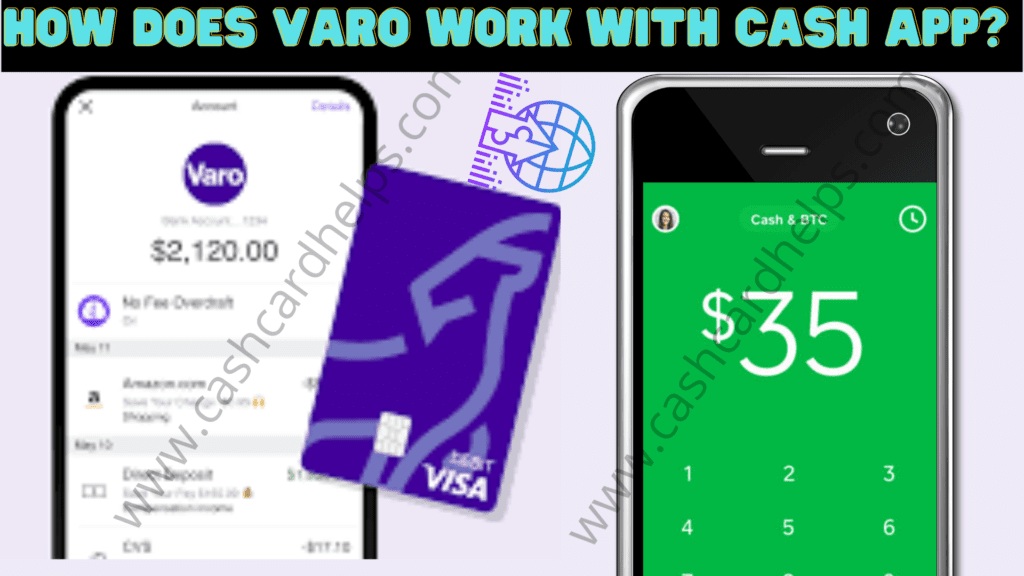
Varo as well as Cash App both provide debits cards and also routing and account numbers. Thus, they can be linked to each other accounts using either bank or card link choices.
Cash App allows you to connect Varo to an external bank account and transfer funds directly from it. Varo customers can add or link the Varo Visa debit Card to the Cash App and receive funds into the Bank Account.
You can transfer money directly to Varo debit card through Cash App in addition to other online payment services like Paypal, Venmo, and Gpa etc. Just enter your Varo debit card information into Your cash App account if you want to initiate an immediate transfer of funds. So, in this fashion, the Cash App works with Varo.
At the same time, the Cash App users need to know that they can also make money using Cash App by investing in Stocks & Bitcoin. Get to know How the Cash App Investment works.
Can I Transfer Money from Varo to Cash App?

You can quickly transfer funds from Varo to Cash App. Transferring money from the Varo account to Cash App is quite simple. Just link the Varo account to the Cash App account. After you’ve connected your bank and Cash App account, you can transfer funds through Varo to Cash App in a few clicks.
It is easy to add Varo directly to Cash App and more for speedier transfers. See all your cash all in one spot using Varo’s app. Varo makes use of Plaid to connect the bank accounts to and from each other.
We suggest our readers look at our recent post on ‘How To Transfer Money From Cash App To Bank?’
How to Link Varo to Cash App Account With a Debit Card?

Once you have an account with Varo and a Cash App, you can link them by incorporating your Varo debit and banking account numbers to Cash App.
Follow the below instructions to link the Varo to the Cash App account using a Varo Debit Card.
- Open Cash App and log in to your account.
- Click on the Bank Icon(that looks like a small building) at the bottom left of the home screen. It will take you over to the Banking screen
- Scroll down to the bottom and click Linked Bank.
- Select Link Debit Card and proceed next
- Enter your Varo debit card credentials here ( card number, CVV, and expiration, etc.)
It’s that simple. Now you’re done. Varo account is now connected directly to the Cash App account.
It is suggested to test the linking with this method by pulling in as little as $1 through your Varo account into the Cash App (by hitting the Cash Out button). If it is successful, transfer the money back from the Cash App to Varo.
How to Link Varo to Cash App Without a Debit Card?

Follow the steps below to add or link your Varo to a Cash App account without using a Varo debit card.
We suggest Cash App Users link Varo to Cash App by debit card instead of a bank account using Varo bank routing and account numbers because transfers in and out with debit cards are immediate. At the same time, the transfer process via bank link can take as long as five days for processing.
However, if you are adamant about using the bank’s link, here are the instructions to follow:
- Open Cash App and log in to your account.
- Click on the Bank Icon(that looks like a small building) at the bottom left of the home screen. It will take you over to the Banking screen.
- Scroll down to the bottom and click Linked Bank.
- Select Link Bank.
- Enter your Varo Bank routing and account number.
Now you are all done as your Varo account got linked into your Cash App account.
If you are facing issues linking your bank account to Cash App, read this latest post about – Can’t Link A Bank Account To Cash App? [100% SOLVED]
How to Transfer Money from Varo to Cash App?

Follow the below-mentioned steps to transfer money from Varo to Cash App.
- Open the Cash App App and log in to your account.
- Click the Bank icon in the very bottom left of the screen.
- Click Add Cash.
- Enter the amount you like to transfer.
- If you have multiple accounts linked, you may be asked to choose the account you want to send.
Now you are all done. The money must have moved from the Varo account to your Cash App account.
How to Transfer Money from Cash App to Varo?

The Cash App users can follow the below steps to transfer money from Cash App to Varo.
- Open the Cash App and log in to your account

- Click on the Bank icon at the bottom left of the screen.
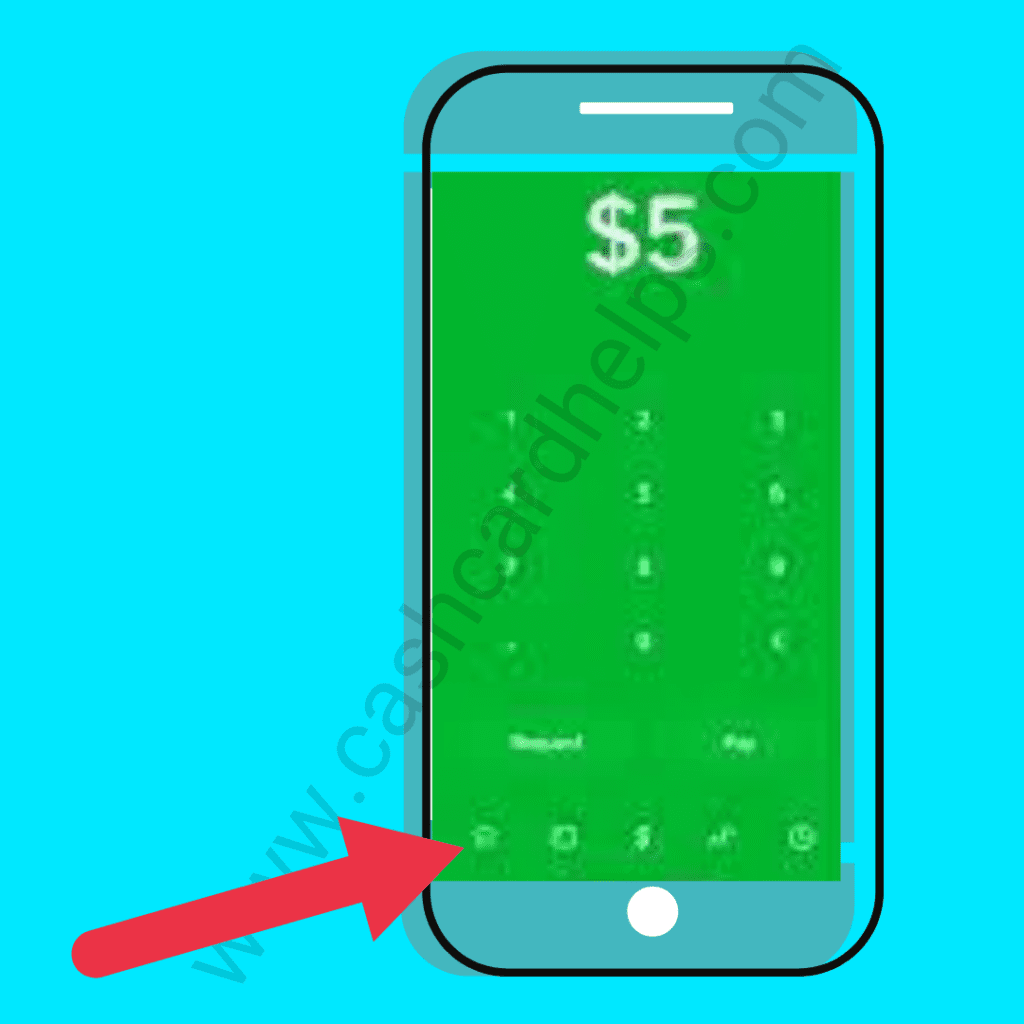
- Click Cash Out.

- Enter the amount you want to transfer.

- If you have multiple accounts linked, you may be asked to select the bank account you want to send.
Also, know – How To Transfer Money From Google Pay To Cash App?
How to View Varo Bank Account Statements?
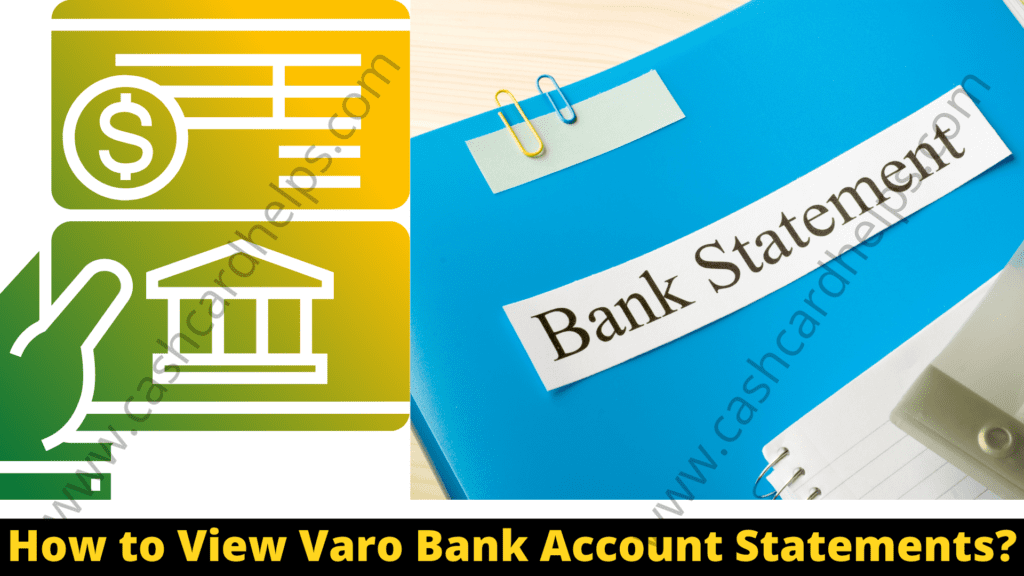
You can view your Varo bank statements by visiting the Accounts page. Click at the Varo Bank or Savings Account, click on Details (top right), and choose Statements from your account. Then, choose the year or month of the statement that you want to see. You can print your Varo statements or send your bank statement using the Share icon in the upper right corner.
Is Varo Bank Like Cash App?
If you’ve thought of looking at this Cash App, you may have probably seen that Varo provides the service. You can sign up with your routing number and bank account to use the app, after which you can transfer money into different Varo accounts. Making purchases using an ACH transfer or adding funds into your Varo account through the cash application is also possible. Let’s look at how the Varo Cash App offers are available.
If you are using the Varo application, you can use Varo ATM. Varo ATM network to access your funds. The network is comprised of 55,000 machines, which makes it simple to locate the nearest location. If you’re ready to cash in a check, you can use the Varo application to request a paper check that will arrive within three to nine days. Varo is among those apps without monthly charges or requiring a minimum balance. It’s accessible for free, and anyone can sign up.
Does Varo Work with Cash App?
What is the process for integrating Varo into the Cash App? The first step for connecting the Varo accounts to Cash App is to sign up for an account for free. Join Cash App using your phone number or email address. After signing in to Cash App, you’ll be able to import Varo account details and initiate money transfers. In the Varo application, you can monitor and analyze your monthly expenditure.
After you’ve set up the Varo account, you’ll be able to utilize the Cash App to connect to your other bank account. You’ll need to pick an individual $Cashtag between the range of one to 20 characters. Once you’ve chosen this, you’ll be able to transfer funds from one bank account to the other instantly. After that, you’ll get an alert on the external accounts page. You can tap on the alert for additional details. If you’re unsure how to proceed, you can call Cash App support.
What is the process for Varo to work with the Cash App? The Varo application can be linked to your external bank account, allowing you to get Cash in a flash. You can send funds via the ACH system or immediately transfer them with Varo. Varo Bank is a digital bank with no branches. The Cash you transfer will be added to the Varo debit card. You may also use the Cash App to invest in Bitcoin and stocks.
Is Varo a better choice?
In terms of bank services, Varo offers a reliable choice. It is regulated directly and is insured through the FDIC. Additionally, its free savings and checking accounts give you various advantages. Furthermore, Varo has 4 million accounts and provides a variety of income streams. It makes it an excellent alternative for people looking for a savings and checking account. However, Varo also has some cons that make it a bad option for some people.
In addition to providing several deposit options, Varo is also backed by an FDIC insurance cover. Varo Bank. But, Varo requires a minimum of $1,000 to be eligible for protection against overdrafts. Despite this, it’s still among the most well-known banking services and has no monthly charges. Although Varo provides an attractive APY, it doesn’t offer money market accounts or deposits in the form of certificates.
Before wrapping this post on how to send the money from Varo to Cash App, we invite our readers to our blog published lately on how to send the funds from Cash App to Venmo.
CONCLUSION
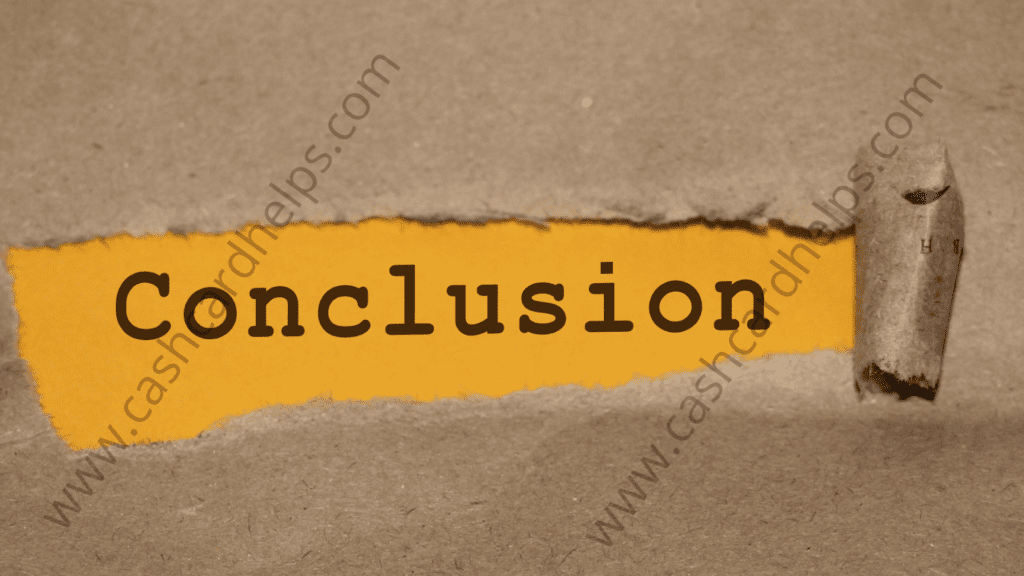
In this blog, we have narrated the insights on how to transfer money from Varo To Cash App. Simultaneously, we have also mentioned how to link Varo bank account and debit card to Cash App.
We hope our readers shall surely love this valuable and beneficial post.However, if you still find any issue, you can feel free to contact us for more help.
FREQUENTLY ASKED QUESTIONS
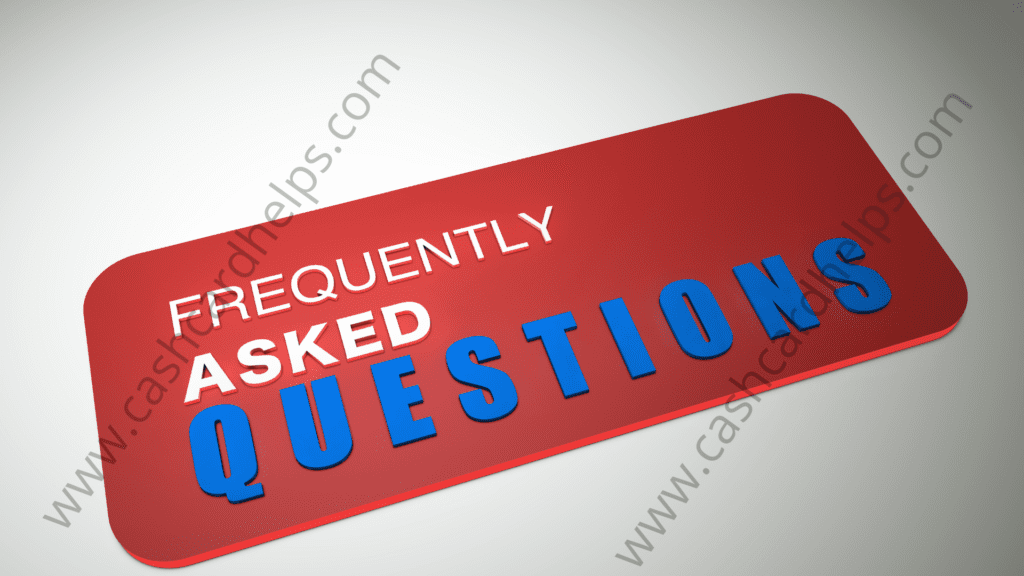
How much time Does it Take to Transfer Money from Varo to Cash App?
The amount of time it takes for the money to move from one account to another depends on the transfer option you choose.
- If you transfer via your Varo debit card, the transfer must certainly be instant.
- If you choose to transfer through your Varo bank account routing/account number, the transfer can take up to 5 business days.
There is no advantage of using the slower bank transfer option, so we recommend using the instant debit card option.
How to find Varo bank routing and account numbers?
Follow the below steps to find the Varo bank routing and account number.
- Log in to your Varo Account through the Varo mobile app.
- In the app, Click Move Money, then select Direct Deposit.
- Now, the Routing and Spending Account Number will be visible here.
Can I Add Money to a Varo Bank Account from Cash App?
Sure, you can Add Money to a Varo Bank Account from Cash App using the method already illustrated in the post above.